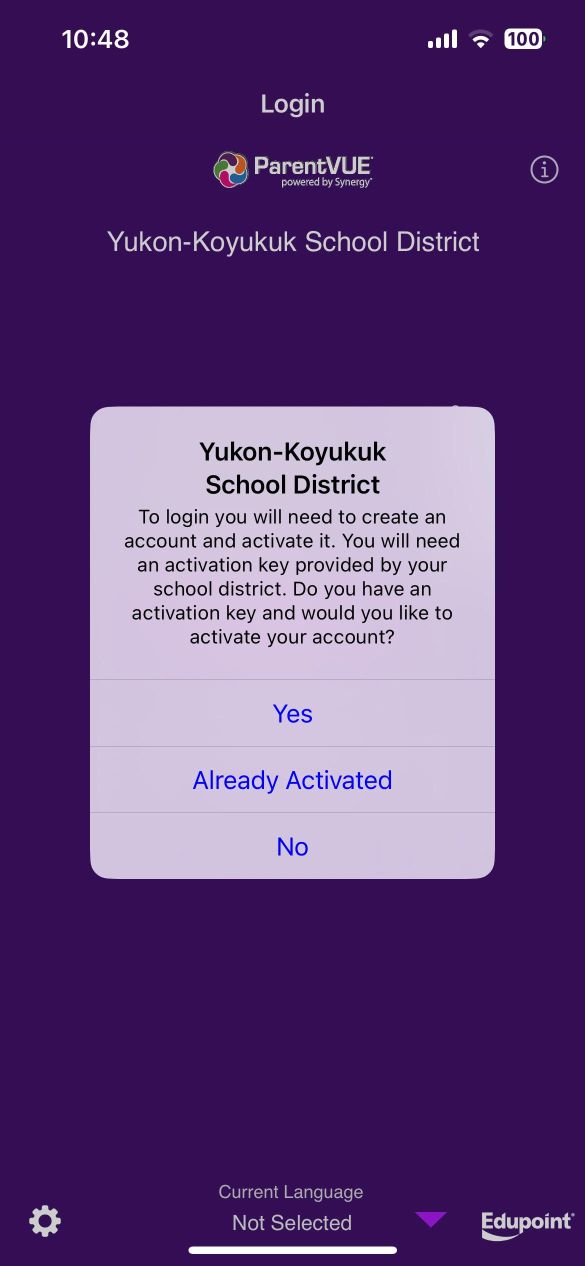ParentVUE - How to set up the mobile SIS app
Download the ParentVUE app to keep up-to-date on your students' grades, attendance, and more.
Step 1:
Download the app onto your mobile device.
Click here for iOS/Apple Devices
Click here for Android Devices
The logo looks like this:

Step 2:
After launching the app for the first time, you will be prompted to find your student's district via zip code. Any AK zip code should work, or you can use Location Services to automatically look up available districts.
Select "Yukon-Koyukuk School District" from the list of districts.
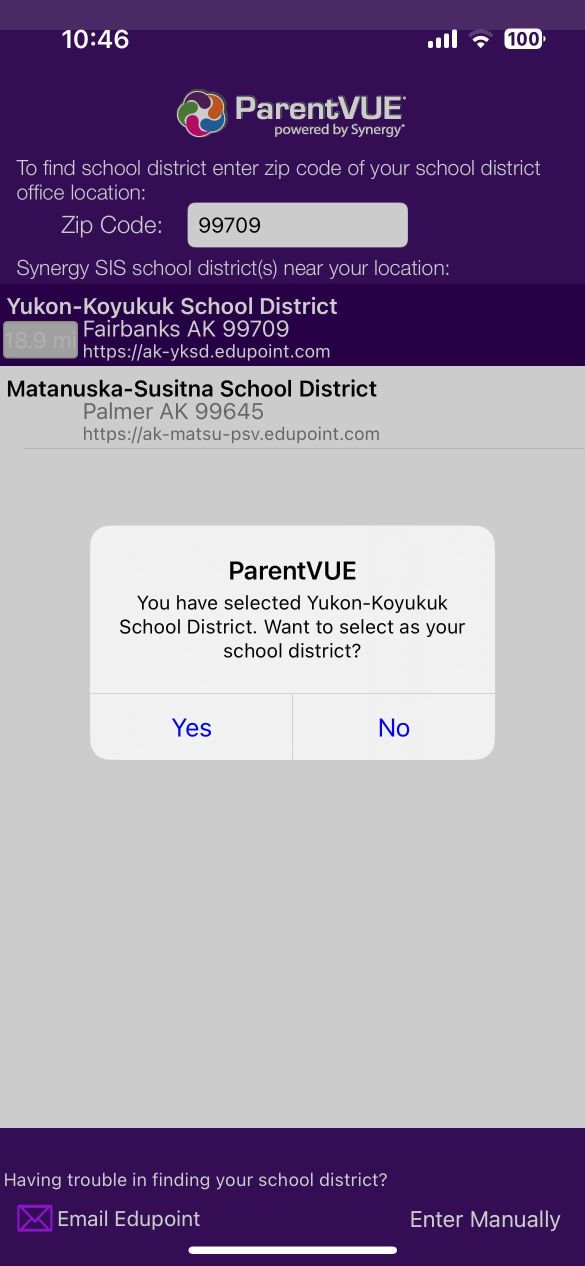
Step 3:
Log in using your ParentVUE credentials.
If you have registered a student you are Already Activated.
You can contact your school for help setting up an account, looking up your username, or resetting your password.